Introduction
What is SentryPC?
SentryPC is a cloud-based software solution designed to monitor and control computer activity. Primarily used by businesses and parents, it provides tools to track usage, set restrictions, and enhance security on PCs. With SentryPC, you can monitor activity in real-time, set limits on usage, block certain websites or applications, and generate detailed reports about how a computer is being used.
For businesses, SentryPC helps improve employee productivity by tracking working hours, identifying unproductive activities, and offering insights into how work hours are spent. Employers can access activity logs, view screenshots, and manage device access remotely, which is especially helpful for managing remote or hybrid teams.
Parents, on the other hand, use SentryPC to ensure a safe online environment for their children. It allows parents to filter inappropriate content, limit screen time, and monitor what their children are doing online. This makes SentryPC a great tool for improving digital well-being and preventing access to potentially harmful websites or content.
In both cases, SentryPC stands out for its ease of use and comprehensive monitoring features, making it a popular choice for those who need to stay informed about PC activity without physically being at the device.

Key Features of SentryPC
SentryPC offers a wide range of features designed to help users monitor and manage computer activity effectively. Whether you’re a business owner looking to boost productivity or a parent seeking to ensure your child’s online safety, SentryPC provides the tools you need. Here are the key features that make SentryPC a comprehensive solution:
1. Real-Time Activity Monitoring
SentryPC allows you to monitor all computer activities in real-time. You can view everything from keystrokes, visited websites, and applications used, to detailed logs of login and logout times. This ensures that you stay informed about how the device is being used at all times.
2. Website and Application Blocking
You can block specific websites or entire categories, such as social media, gaming, or adult content. Additionally, SentryPC lets you block certain applications that might distract employees or pose a risk to children. This helps create a safe and productive environment.
3. Time Management and Scheduling
With time management tools, you can set restrictions on computer use. For businesses, this means controlling employee access to non-work-related apps during work hours. For parents, it provides control over how long children spend on the computer or specific apps, ensuring healthy screen time habits.
4. Screenshot Capturing
SentryPC takes periodic screenshots of the device’s screen, allowing you to visually track activity. This feature is especially useful for verifying what employees or children are doing without having to sift through long text logs. You can customize the frequency of the screenshots according to your needs.
5. Detailed Usage Reports
SentryPC provides detailed reports on everything from app usage and web history to keystroke logs. These reports can be viewed in a customizable format, helping you quickly assess activity trends and identify potential problems like excessive social media usage or security risks.
6. Remote Access and Control
Since SentryPC is cloud-based, you can access and manage your account from anywhere, at any time. This is especially useful for businesses with remote employees or parents who want to check on their child’s online activity while away from home.
7. Alerts and Notifications
You can set up custom alerts for specific activities, such as attempts to access blocked websites or restricted apps. These instant notifications allow you to respond quickly to potential issues.

How SentryPC Works
SentryPC is a user-friendly monitoring and control software that operates through a cloud-based platform, allowing you to manage and track PC activity from anywhere. The setup process is straightforward, making it easy for both businesses and parents to get started quickly. Here’s a step-by-step look at how SentryPC works:
1. Installation and Setup
To start using SentryPC, you’ll first need to create an account on their official website. Once you’ve registered, you can download the SentryPC software onto the device(s) you want to monitor. The installation process is quick and simple, and once it’s installed, the program runs in the background, remaining invisible to the user.
For businesses, this means employees won’t be distracted by the monitoring software, and for parents, it ensures that children are unaware of constant tracking. You can install SentryPC on multiple devices depending on the plan you choose, which makes it scalable for both small and large-scale monitoring.
2. Remote Monitoring via the Cloud
One of the best features of SentryPC is its cloud-based management system. After installation, all activity data is uploaded to the cloud, allowing you to monitor devices remotely from any location. Whether you’re managing employees from an office or checking your child’s online activity while on the go, you can log in to your SentryPC account through any web browser to view logs and reports.
3. Activity Tracking and Logging
Once the software is installed, SentryPC begins tracking a wide range of activities:
- Keystrokes: Every keystroke is logged, giving insight into what users are typing in applications, documents, and browsers.
- Screenshots: The software takes periodic screenshots to give a visual record of activity.
- Website Visits: SentryPC logs all websites visited, providing information on browsing history.
- Application Usage: You can monitor which applications are being used, how long they’re open, and what’s being done within them.
- File Activity: Track files being opened, moved, or downloaded to ensure data security.
These logs are compiled into detailed reports, which are accessible at any time from your dashboard.
4. Setting Up Restrictions and Filters
From your SentryPC dashboard, you can also set up restrictions and filters to manage device usage. For businesses, this can mean blocking distracting websites or limiting the use of specific apps during work hours. Parents can block inappropriate websites, games, or social media platforms, ensuring that children stay focused and safe online.
Additionally, you can use time management tools to set limits on computer usage or specific apps, helping control screen time and productivity.
5. Real-Time Alerts and Notifications
SentryPC gives you the option to set up custom alerts for certain activities, such as attempts to access restricted websites or applications. When a restricted action occurs, you’ll receive an instant notification, allowing you to take immediate action if necessary.
6. Viewing Reports and Taking Action
The SentryPC dashboard organizes all the monitored data into detailed reports. You can filter reports based on date, specific users, or device activity, making it easier to analyze trends. If you notice suspicious or inappropriate behavior, you can act directly from the dashboard by adjusting restrictions, blocking websites, or even remotely locking the device.
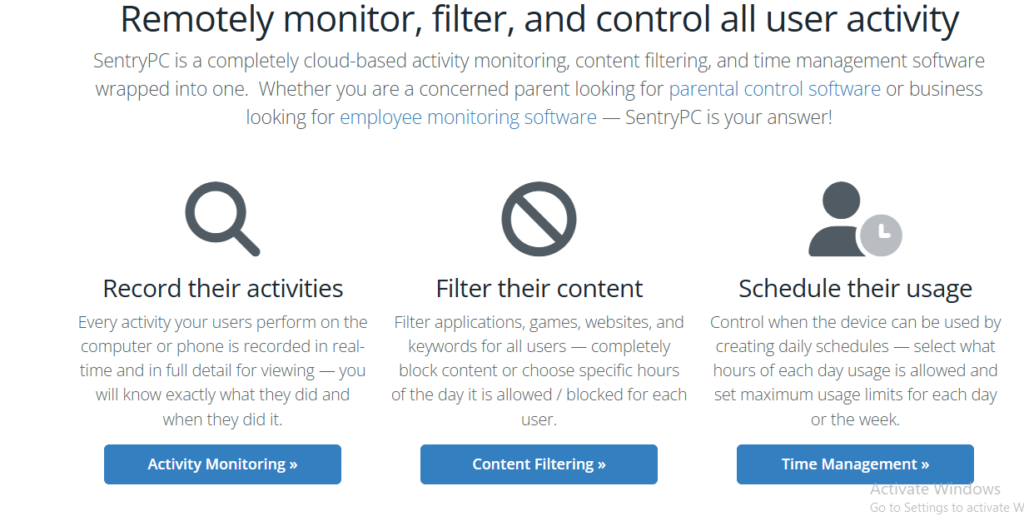
Benefits of Using SentryPC
SentryPC offers a wide range of benefits for both businesses and parents, making it a powerful tool for monitoring and controlling computer usage. Whether you need to track employee productivity or ensure your children’s online safety, SentryPC provides valuable features that streamline these tasks. Here are the key benefits of using SentryPC:
1. Increased Productivity for Businesses
One of the primary benefits for businesses is improved employee productivity. By monitoring computer usage, employers can identify time-wasting activities such as excessive social media use or browsing non-work-related websites. With SentryPC, managers gain insight into how employees are spending their work hours, allowing them to make adjustments and ensure that time is being used efficiently.
In addition, setting up restrictions on distracting websites or apps during work hours can help maintain focus and enhance productivity. This can be especially useful for remote workers, where supervision may be limited.
2. Enhanced Online Safety for Children
For parents, SentryPC offers peace of mind by allowing them to monitor and control their children’s online activities. The software enables parents to set up filters to block inappropriate websites and monitor what their children are doing online in real-time. By limiting access to potentially harmful content and controlling screen time, parents can ensure a safe and healthy digital environment for their children.
3. Flexible, Remote Access
Because SentryPC is a cloud-based solution, users can access all monitoring data remotely. Whether you’re at home, at the office, or on the go, you can log in to your SentryPC account from any internet-connected device to view activity logs, adjust restrictions, and receive notifications. This flexibility is especially valuable for businesses managing remote teams or for parents who are away from home but want to keep an eye on their child’s activities.
4. Customizable Monitoring and Control
SentryPC allows you to customize monitoring and control settings based on your specific needs. You can set different levels of control for various users, block specific websites or categories, and create detailed usage schedules. For businesses, this customization helps maintain productivity while minimizing distractions. For parents, it provides the ability to tailor controls based on their child’s age and online habits.
5. Detailed Reports and Insightful Data
One of the biggest advantages of using SentryPC is its ability to provide detailed reports on all activities. These reports give users a clear understanding of how the monitored computers are being used. For businesses, this data can be used to identify productivity trends, while for parents, it offers insight into their child’s online habits. These reports can be filtered by time, activity type, or user, making it easy to analyze the data.
6. Improved Security and Risk Management
For both businesses and families, SentryPC helps to mitigate security risks by monitoring online behavior and tracking file usage. It can prevent unauthorized downloads or access to restricted content, reducing the risk of malware infections, data breaches, or other security threats. For companies handling sensitive data, this layer of monitoring adds an extra level of protection.

SentryPC Pricing and Plans
SentryPC offers flexible pricing plans designed to meet the needs of both individuals and businesses. Its subscription options vary based on the number of devices you wish to monitor and the features you require. Here’s a breakdown of the SentryPC pricing and plans, allowing you to choose the one that best fits your needs.
1. Basic Plan
The Basic Plan is ideal for individuals or families who need to monitor a limited number of devices. This plan allows for monitoring of one device and provides access to core features, such as activity logging, website and application blocking, time management, and screenshot capturing.
- Price: $59.95 per year
- Best for: Parents or individuals needing basic monitoring on one PC
2. Business Plan
The Business Plan is tailored for small to medium-sized businesses that need to monitor multiple devices. It includes all the features of the Basic Plan, but expands the number of devices you can monitor. This plan is perfect for tracking employee activity, setting restrictions, and generating reports on productivity.
- Price: Starts at $99.95 per year for 5 devices, with the option to add more devices at an additional cost.
- Best for: Small to medium-sized businesses that need employee monitoring
3. Corporate Plan
For larger organizations, the Corporate Plan offers full-scale monitoring of a large number of devices. This plan includes all premium features, such as real-time monitoring, custom alerts, and advanced reporting options. It’s scalable and designed for enterprises that need comprehensive oversight.
- Price: Custom pricing based on the number of devices
- Best for: Large companies or enterprises needing to monitor 50+ devices
4. Additional Device Licenses
If you need to monitor more devices than your current plan allows, SentryPC offers additional device licenses. You can purchase extra licenses and add them to your existing plan, making it easy to scale as your needs grow. Pricing for additional devices typically starts at $19.95 per device, depending on the plan.
5. Free Trial
SentryPC also offers a free trial, allowing you to test the software before committing to a paid plan. The free trial provides access to many of the core features, giving you a chance to explore the dashboard, test monitoring capabilities, and decide if the software fits your needs.
Factors to Consider When Choosing a Plan
- Number of Devices: Select a plan that matches the number of computers you need to monitor. The Business Plan works well for small teams, while the Corporate Plan is suited for larger organizations.
- Features Required: All plans include essential features like activity logging, content blocking, and reports, but if you need advanced monitoring tools (like real-time monitoring and custom alerts), you may want to consider higher-tier plans.
- Scalability: As your business or family grows, you may need to monitor more devices. SentryPC’s pricing allows you to add licenses as needed, providing flexibility for the future.
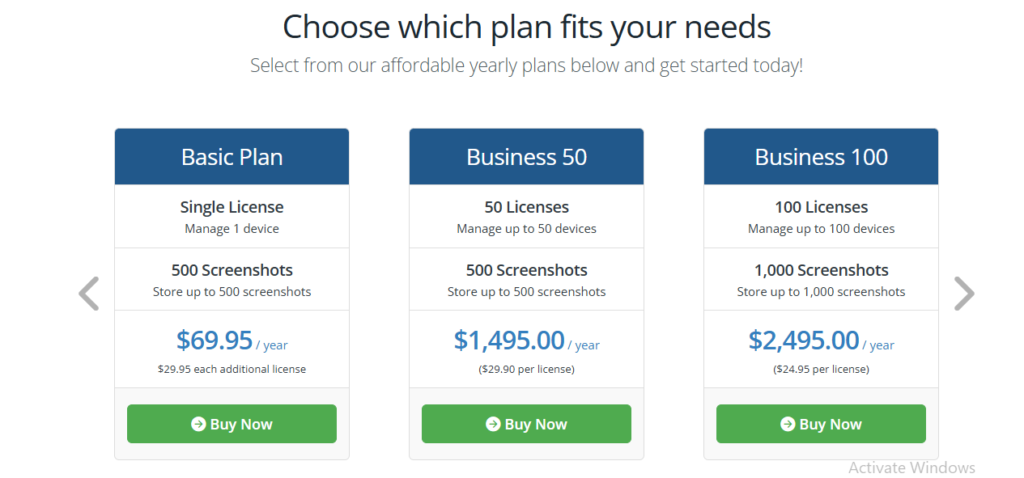
How SentryPC Enhances Security and Productivity
SentryPC is designed to enhance both security and productivity through its comprehensive monitoring and control features. By offering real-time tracking, website and application blocking, and detailed reporting, SentryPC empowers businesses and parents to manage computer usage efficiently. Here’s how SentryPC plays a crucial role in boosting security and productivity.
1. Monitoring and Preventing Unproductive Behavior
For businesses, one of the key productivity challenges is ensuring that employees remain focused on work tasks. SentryPC helps by tracking every aspect of computer usage, including websites visited, applications used, and time spent on each task. Managers can identify unproductive behavior, such as excessive social media use or visiting non-work-related websites during office hours.
With SentryPC, employers can:
- Block distracting websites like social media or entertainment platforms.
- Limit access to specific applications that aren’t essential to job performance.
- Set schedules and restrictions to ensure employees stay on task during work hours.
By minimizing distractions, SentryPC helps improve productivity and allows businesses to maximize employee efficiency, especially in remote or hybrid work environments.
2. Protecting Against Security Threats
In addition to improving productivity, SentryPC enhances security by monitoring online activity and file usage. It helps businesses and parents guard against potential threats such as malware, phishing attempts, or unauthorized downloads. By tracking all file transfers, downloads, and internet activity, SentryPC provides a protective layer that minimizes security risks.
Key security features include:
- Website filtering: Block access to risky websites known for hosting malware or phishing attacks.
- Download monitoring: Track all file downloads to ensure that no unauthorized or harmful files are being installed on the device.
- Real-time alerts: Set up custom alerts to notify you immediately if there are attempts to access blocked websites or applications.
This is especially important for businesses that handle sensitive data, as unauthorized downloads or visits to harmful websites can compromise a company’s information security.
3. Reducing Screen Time and Improving Focus
For both businesses and parents, managing screen time is crucial. SentryPC provides powerful tools for setting time limits on computer and app usage. This feature ensures that employees don’t spend excessive time on non-work-related activities and helps parents control how long their children are spending on the computer.
With SentryPC, users can:
- Set daily or weekly time limits for specific applications or websites.
- Create schedules to automatically block or allow access to certain apps during predefined hours.
- Monitor total screen time and make adjustments based on productivity or digital well-being needs.
For businesses, this ensures that employees remain focused and productive throughout the workday. For families, it promotes healthier online habits and reduces the risk of overuse, particularly for younger children.
4. Detailed Reports for Informed Decision-Making
SentryPC generates detailed activity reports that provide insights into how devices are being used. These reports can be customized to show specific users, time frames, or activities, helping both businesses and parents make informed decisions.
For businesses, these reports can reveal patterns of unproductive behavior and potential security threats, while for parents, they provide a clear view of their children’s online habits. The insights gained from these reports enable users to make better decisions about restrictions, website blocking, and usage schedules.

Conclusion: Is SentryPC Right for You?
Conclusion
SentryPC proves to be an invaluable tool for enhancing both security and productivity across various settings. By offering comprehensive monitoring capabilities, website and application restrictions, and detailed reporting, it helps businesses streamline operations and improve employee efficiency while safeguarding sensitive information. For families, SentryPC provides crucial parental controls that promote online safety and manage screen time effectively.
With its ability to track and analyze computer usage, SentryPC not only mitigates security risks by preventing access to harmful content but also optimizes productivity by minimizing distractions. The flexibility to set custom alerts, block unwanted websites, and generate insightful reports ensures that users can maintain control over their digital environment, whether it’s in a corporate setting or at home.
In conclusion, SentryPC stands out as a robust solution for anyone looking to balance effective monitoring with enhanced security and productivity. Its user-friendly interface and versatile features make it a top choice for businesses and families aiming to create a safer and more focused digital space.

