MacBooster
What is MacBooster?
MacBooster is a comprehensive Mac optimization tool designed to help users clean up their system, enhance performance, and protect against malware and viruses. Developed by IObit, MacBooster offers a range of features aimed at freeing up disk space, speeding up your Mac, and ensuring your system is secure from potential threats. Whether you’re dealing with slow performance, cluttered storage, or security vulnerabilities, MacBooster provides solutions to keep your Mac running smoothly.
One of the key strengths of MacBooster is its user-friendly interface. Even if you’re not tech-savvy, navigating through its various tools and features is easy. From deep system cleaning to performance optimization, MacBooster simplifies what can often be a complicated task of Mac maintenance.
Get 40% off Macbooster
Key Features of MacBooster
- System Cleanup: Removes junk files, large files, and duplicates to free up disk space.
- Malware and Virus Removal: Protects your Mac from malware, viruses, and other security threats.
- Performance Boost: Optimizes CPU usage, memory, and manages startup items for faster boot times.
- App Uninstaller: Completely removes unwanted apps, including leftover files.
- Privacy Protection: Clears browsing history, cookies, and other sensitive data to protect your privacy.
MacBooster is compatible with various versions of macOS, ensuring that your system is well-optimized whether you’re using the latest version or an older one. Its wide range of features makes it a popular choice for users looking to maintain their Mac’s health and improve overall system performance.

User Interface and Ease of Use
MacBooster is well-known for its intuitive user interface that makes Mac optimization simple, even for those who aren’t tech experts. Upon launching the app, users are greeted with a clean and straightforward dashboard, where the main functions such as System Cleanup, Malware Removal, and Performance Boost are easily accessible. The design is minimalistic, making navigation effortless, with all the essential tools available at your fingertips.
One of the strengths of MacBooster’s interface is that it organizes its many features into clearly labeled categories, allowing users to perform tasks like cleaning up junk files or scanning for malware in just a few clicks. The layout ensures that users don’t have to dig deep into menus to find what they need, streamlining the process of maintaining and optimizing their Mac. Additionally, real-time system status is displayed on the home screen, giving users an immediate overview of their Mac’s health and performance.
Even advanced features such as Startup Optimization and Duplicate Finder are presented in a way that’s easy to understand. MacBooster also offers one-click optimization, which allows users to perform multiple system improvements without needing to configure each setting individually.
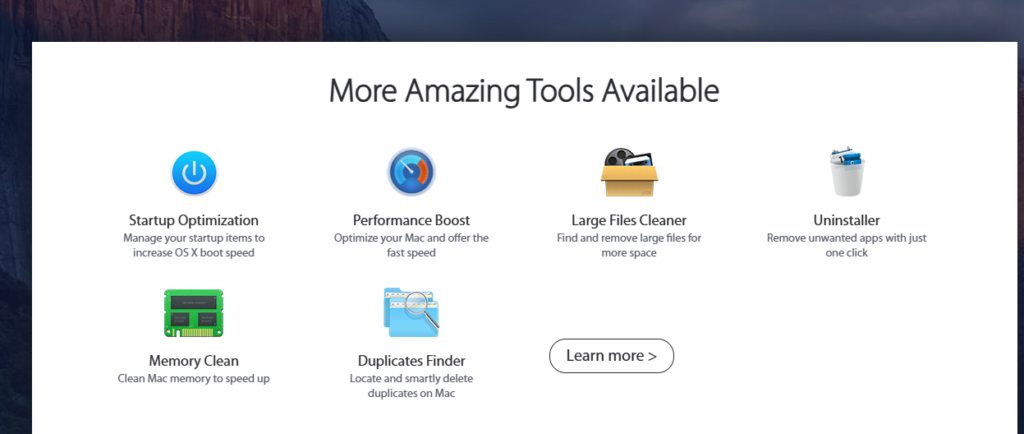
Malware and Virus Protection
One of the standout features of MacBooster is its robust malware and virus protection. As Macs become increasingly popular, they are no longer immune to security threats like malware, viruses, and phishing attacks. MacBooster offers comprehensive protection, helping users safeguard their system from these risks.
MacBooster performs thorough scans to detect and remove malware, adware, spyware, and other malicious files that could compromise your Mac’s performance or personal data. Its real-time protection feature ensures that your Mac is actively monitored for potential threats, so you can work, browse, and download files with confidence.
In addition to virus removal, MacBooster’s malware engine is designed to automatically update its threat database to stay ahead of the latest viruses and malware. This keeps your Mac secure against evolving cyber threats, ensuring you’re always protected.
The Security Center in MacBooster gives users control over the scanning process, allowing them to perform full system scans or target specific areas of their Mac that are most vulnerable to attacks, such as downloads or email attachments.

Performance Optimization and Speed Boost
One of the key selling points of MacBooster is its ability to enhance your Mac’s performance and deliver a noticeable speed boost. Over time, Macs can slow down due to accumulated junk files, fragmented storage, or too many startup items running in the background. MacBooster addresses these issues with a suite of optimization tools designed to keep your Mac running at peak performance.
MacBooster improves performance by freeing up system resources such as RAM and CPU usage. The software automatically detects unnecessary background processes and helps allocate system resources more efficiently. This results in smoother multitasking, faster app launches, and an overall snappier experience.
The Startup Optimization feature allows users to manage which apps launch during startup, which can significantly reduce boot times. By disabling unnecessary startup items, MacBooster ensures that your Mac starts quickly and runs efficiently from the moment you turn it on.
In addition to managing startup items, MacBooster also provides tools for defragmenting the hard drive and optimizing system memory. These tools help prevent system slowdowns by ensuring that your Mac’s storage is properly organized and memory is allocated where it’s needed most.
For users who are noticing lag during heavy usage, the Turbo Boost feature can be activated to immediately release memory and close unneeded apps, giving your Mac an instant speed boost.

Memory Optimization
One of the critical features of MacBooster is its powerful memory optimization tool, which helps improve your Mac’s performance by efficiently managing RAM usage. Over time, as more applications and processes run on your Mac, memory can become clogged, slowing down your system and causing lag. MacBooster’s memory optimization feature is designed to prevent this by freeing up unused memory and ensuring your Mac runs smoothly, even during resource-intensive tasks.
MacBooster actively monitors your Mac’s memory and intelligently releases RAM that is no longer needed by background apps. This results in faster app performance and smoother multitasking, especially when you’re running multiple programs at once. Whether you’re working on large files, editing videos, or gaming, MacBooster ensures that memory is allocated efficiently to avoid system slowdowns.
The one-click memory cleanup makes it simple to free up memory without needing to manually close applications. Users can also see real-time statistics on how much memory is being used and how much has been freed, giving them better control over system resources.
This feature is especially beneficial for Macs with lower RAM or those that handle heavy workloads. By optimizing memory, MacBooster helps extend the life of your Mac and keeps it running efficiently for longer.
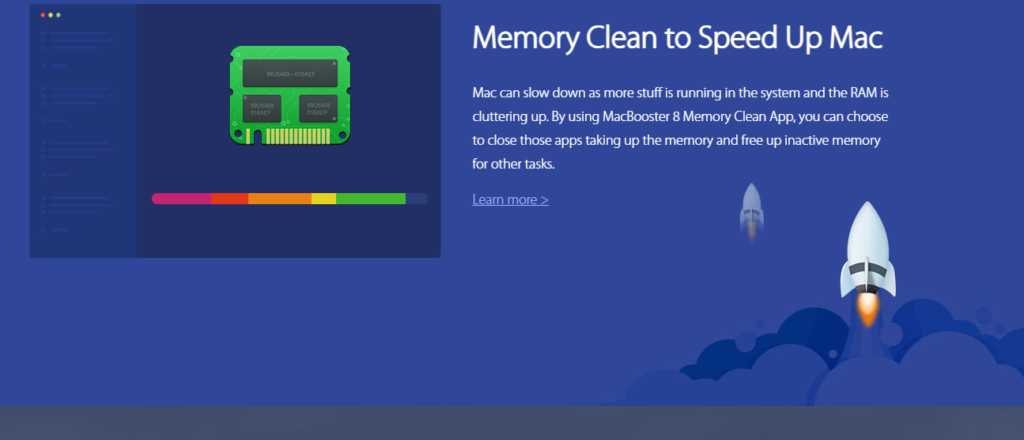
Privacy and Data Protection
In today’s digital world, safeguarding your personal information is more important than ever, and MacBooster offers powerful tools for privacy and data protection to help keep your Mac secure. From browsing the web to downloading files, your system collects a lot of data that can put your privacy at risk. MacBooster ensures that this sensitive data is properly managed and removed when necessary, protecting you from privacy breaches and potential identity theft.
MacBooster’s Privacy Protection feature cleans up your browsing history, cookies, saved passwords, and other traces of your online activity. These files, if left unmanaged, can be used by third parties or malicious software to track your behavior or steal personal information. With just a few clicks, MacBooster scans and removes these files, keeping your private data safe from prying eyes.
The software also helps protect sensitive files stored on your Mac by detecting and removing potentially unwanted apps (PUAs) or adware that could be secretly collecting your information. Additionally, MacBooster shields your system from phishing attacks, ensuring that your personal and financial information isn’t exposed to fraudulent websites.
By cleaning up junk files, removing unnecessary tracking data, and providing real-time alerts for suspicious activities, MacBooster ensures that your personal information remains private and your Mac stays secure.

Pricing and Value for Money
When it comes to pricing, MacBooster offers a range of options that cater to different user needs and budgets, making it a flexible choice for Mac optimization and security. Whether you’re a casual user looking for basic features or someone who needs comprehensive system protection and performance tools, MacBooster’s pricing plans provide value for money.
MacBooster offers three main pricing tiers:
- MacBooster Lite: This entry-level plan provides access to core features like system cleanup and malware protection. It’s ideal for users who want to free up disk space and improve performance without needing advanced features.
- MacBooster Standard: The Standard plan includes all the essential optimization and security features, including malware removal, real-time protection, startup optimization, and system performance tools. It’s the most popular option for users looking for a balanced solution that covers all their needs at an affordable price.
- MacBooster Premium: The Premium plan is the most comprehensive package, offering all features available in MacBooster, along with priority customer support and licenses for multiple devices. This is a great choice for power users or families who need Mac optimization across several systems.
Value for Money
In terms of value for money, MacBooster stands out compared to many competitors. The pricing plans are competitive, especially given the wide range of features included in even the basic package. The one-time payment options also make it a cost-effective solution for long-term users, as they don’t need to worry about recurring subscriptions.
Additionally, MacBooster frequently offers discounts and bundles, giving users the chance to save even more. These promotions make MacBooster even more attractive, especially when considering the amount of functionality packed into the software.
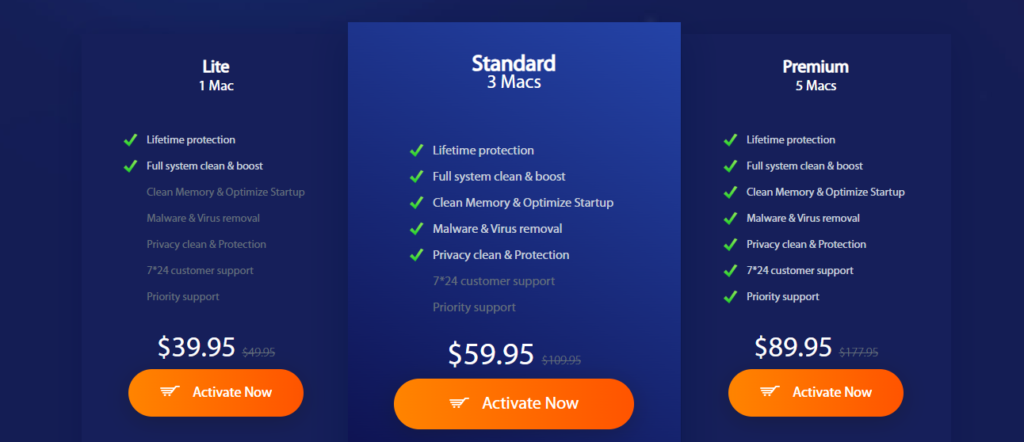
Pros and Cons of MacBooster
When evaluating MacBooster, it’s essential to consider both the advantages and potential drawbacks to determine if it’s the right Mac optimization tool for you. Here’s a balanced overview of the pros and cons of MacBooster to help you make an informed decision.
Pros of MacBooster
- Comprehensive Features: MacBooster offers a wide range of tools, including system cleanup, performance optimization, malware protection, and privacy safeguards. This all-in-one approach simplifies Mac maintenance by consolidating multiple functions into one application.
- User-Friendly Interface: The intuitive and easy-to-navigate interface makes it accessible for users of all skill levels. Even those who are not tech-savvy can easily perform complex tasks with just a few clicks.
- Effective Performance Boost: MacBooster’s optimization tools help improve Mac performance by freeing up memory, managing startup items, and defragmenting storage. Users often report noticeable improvements in speed and responsiveness.
- Strong Privacy Protection: The software effectively removes browsing history, cookies, and other personal data, enhancing privacy and protecting against online threats.
- Affordable Pricing: With various pricing plans, including budget-friendly options and discounts, MacBooster provides good value for money compared to many competitors.
Cons of MacBooster
- Limited Free Version: The free version of MacBooster offers limited functionality, which may not be sufficient for users looking for comprehensive optimization and protection. To access all features, users need to upgrade to a paid plan.
- Occasional False Positives: Some users have reported that MacBooster occasionally flags non-threatening files as potential issues, which can lead to unnecessary cleanups or confusion.
- Resource Usage: While MacBooster is designed to optimize performance, running the application itself can consume system resources, which might impact performance on older Macs.
- Customer Support: Although generally responsive, some users have found that customer support response times can be slower than desired, especially during peak times or with complex issues.

Conclusion: Should You Choose MacBooster?
In summary, MacBooster excels in providing a comprehensive set of tools for Mac optimization and protection, with a user-friendly interface and affordable pricing. However, it does have some limitations, such as a restricted free version and occasional false positives. Weighing these pros and cons will help you decide if MacBooster meets your needs for maintaining and enhancing your Mac.

